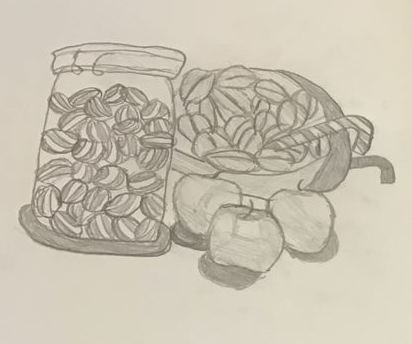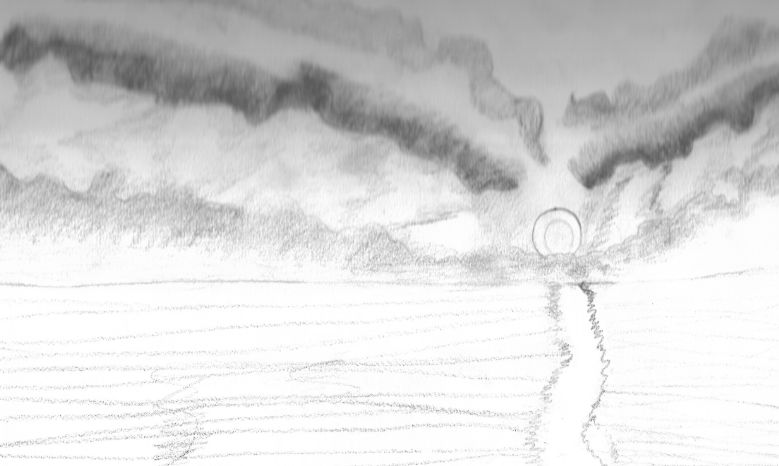- Home»
- Pupils»
- Year Groups»
- Year 6»
- Home Learning Spring 2021»
- Daily Updates»
- January 2021»
- Wednesday 27th January»
Wednesday 27th January
See Class one drive to access resources detailed below
Good Morning Year 6!
What amazing artists you are! Thank you for sharing some of your work, I can see real progress, well done! Remember that you can upload scans or photos of your work to your one drive for me to see and share! Here are some examples of the many lovely pieces from AB, GH, OP-O and EM.
Here is our timetable for today -
Early work – Spag Ninja from learning pack – mark your own and highlight any wrong answers. Then do the ‘Bumblebees’ grammar comprehension from your new learning pack. You can mark your own work.
Maths - L.O. Division with decimal remainders We will practise the using worksheets which can be done from the screen if needed. There are 3 to choose from a,b,c increasing in difficulty and you can choose your level of learning. Then textbook page 60 for extra practice and challenge. Finally, there is a decimal bingo game to play if you would like to.
English - We will be writing an introduction and a conclusion to our drafted pieces. Please have your first drafts ready to work on. You will find a whole class feedback sheet at the bottom of the page which you will need to look at during the lesson. if you can print this, it would be useful. Once edited, we will start our write up.
Science – For Science this week you will need to watch this video before our lesson about a very famous scientist called Carl Linnaeus. Whilst you are watching, see if you can summarise why he is so famous even today video link
Then you will be spending the afternoon in the shoes of a real taxonomist, looking for and creating sketches of living things in your environment or from photos. If the snow has well and truly gone you could do part of this outside, but you can just as easily do this from the comfort of your home too! I have uploaded an activity booklet of activities linked to the work of Carl Linnaeus. You will find this on the class one drive. We will need pages 49 and 50 of this booklet, titled 'Drawing Nature', but feel free to explore the other activities in there too! There is also a PowerPoint below to give you some top tips for scientific sketching.
If you want to take your classification skills a step further, there are some great apps which will help you to do this. The iNaturalist app can help you identify anything you see when you go out exploring. iNaturalist can also be accessed on a computer. Once you upload a photo, the app will try and figure out what the species is. If it can’t manage it by itself, you can ask the community of naturalists to help you get the right iD! You can also use the app to see what other naturalists have found in places near you.
Have a great day!
Mrs Holt and Mrs Ferryman x